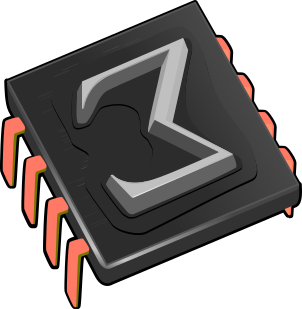 Installing TeXmacs for
Installing TeXmacs for

Packages for specific GNU/
Depending on your GNU/
|
|
An AppImage for TeXmacs
The recommended generic way to install TeXmacs on GNU/
After downloading, simply move the
On some older versions of GNU/
After that, double clicking on |
|
Static binary packages for TeXmacs
An alternative generic way to install TeXmacs on GNU/
For some older GNU/ Unpacking the static binary package and running TeXmacs In a shell session, cd into the directory where you wish to install TeXmacs and type
All files will be unpacked into the directory TeXmacs-[version]-[your system]/TeXmacs. Let [installation directory] be the full path of this directory. As a sanity check, you may verify that this [installation directory] contains a bin subdirectory with the TeXmacs binary texmacs. Depending on your shell, either type
or
We recommend to put these lines in your personal startup script, such as .bash_profile. You may now run the program using
|
|
Learning TeXmacs
|
|
Any questions?
|
|
Donate
|