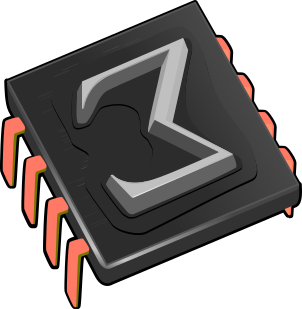 Binary GNU/
Binary GNU/
We provide our own binary TeXmacs packages for the following
GNU/
Further distributions may be added progressively here.
Important: In some cases you need to manually install the additional guile package. You can download it here.
CentOS
In order to install TeXmacs, please follow the steps below:
-
Download the latest version that corresponds to your version of CentOS and your processor:
-
TeXmacs package for CentOS-7 with a 64 bits Intel/AMD processor
-
TeXmacs package for CentOS-8 with a 64 bits Intel/AMD processor
We also have the following older versions of TeXmacs for older versions of CentOS:
-
TeXmacs package for CentOS-6 with a 32 bits Intel/AMD processor (version 2.1.1)
-
TeXmacs package for CentOS-6 with a 64 bits Intel/AMD processor (version 2.1.1)
-
-
Install the package using
yum install TeXmacs-2.1.4-*.rpm
Debian
In order to install TeXmacs, please follow the steps below:
-
Download the latest version that corresponds to your version of Debian and your processor:
-
TeXmacs package for Debian-9 with a 32 bits Intel/AMD processor
-
TeXmacs package for Debian-9 with a 64 bits Intel/AMD processor
-
TeXmacs package for Debian-10 with a 32 bits Intel/AMD processor
-
TeXmacs package for Debian-10 with a 64 bits Intel/AMD processor
-
TeXmacs package for Debian-11 with a 32 bits Intel/AMD processor
-
TeXmacs package for Debian-11 with a 64 bits Intel/AMD processor
-
TeXmacs package for Debian-12 with a 32 bits Intel/AMD processor
-
TeXmacs package for Debian-12 with a 64 bits Intel/AMD processor
We also have the following older versions of TeXmacs for older versions of Debian:
-
TeXmacs package for Debian-7 with a 32 bits Intel/AMD processor (version 2.1.1)
-
TeXmacs package for Debian-7 with a 64 bits Intel/AMD processor (version 2.1.1)
-
TeXmacs package for Debian-8 with a 32 bits Intel/AMD processor (version 2.1.1)
-
TeXmacs package for Debian-8 with a 64 bits Intel/AMD processor (version 2.1.1)
-
-
As root, install the package using
sudo apt-get install TeXmacs-2.1.4-*.deb If you get complaints about missing dependencies, then run
sudo apt --fix-broken install
Fedora
In order to install TeXmacs, please follow the steps below:
-
Download the latest version that corresponds to your version of Debian and your processor:
-
TeXmacs package for Fedora-36 with a 64 bits Intel/AMD processor
-
TeXmacs package for Fedora-37 with a 64 bits Intel/AMD processor
-
TeXmacs package for Fedora-38 with a 64 bits Intel/AMD processor
-
TeXmacs package for Fedora-39 with a 64 bits Intel/AMD processor
We also have the following older versions of TeXmacs for older versions of Fedora:
-
TeXmacs package for Fedora-27 with a 32 bits Intel/AMD processor (version 2.1.1)
-
TeXmacs package for Fedora-27 with a 64 bits Intel/AMD processor (version 2.1.1)
-
TeXmacs package for Fedora-28 with a 32 bits Intel/AMD processor (version 2.1.1)
-
TeXmacs package for Fedora-28 with a 64 bits Intel/AMD processor (version 2.1.1)
-
TeXmacs package for Fedora-29 with a 32 bits Intel/AMD processor (version 2.1.1)
-
TeXmacs package for Fedora-29 with a 64 bits Intel/AMD processor (version 2.1.1)
-
TeXmacs package for Fedora-30 with a 32 bits Intel/AMD processor (version 2.1.1)
-
TeXmacs package for Fedora-30 with a 64 bits Intel/AMD processor (version 2.1.1)
-
TeXmacs package for Fedora-31 with a 64 bits Intel/AMD processor (version 2.1.1)
-
TeXmacs package for Fedora-32 with a 64 bits Intel/AMD processor (version 2.1.1)
-
TeXmacs package for Fedora-33 with a 64 bits Intel/AMD processor (version 2.1.2)
-
-
Install the package using
dnf install TeXmacs-2.1.4-*.rpm
Scientific Linux
In order to install TeXmacs, please follow the steps below:
-
Download the latest version that corresponds to your version of Debian and your processor:
We also have the following older versions of TeXmacs for older versions of Scientific Linux:
-
Install the package using
yum install TeXmacs-2.1.4-*.rpm
Open Suse
In order to install TeXmacs, please follow the steps below:
-
Download the latest version that corresponds to your version of Debian and your processor:
We also have the following older versions of TeXmacs for older versions of Fedora:
-
TeXmacs package for Open Suse Leap-15.1 with a 64 bits Intel/AMD processor (version 2.1.1)
-
TeXmacs package for Open Suse Leap-15.2 with a 64 bits Intel/AMD processor (version 2.1.1)
-
TeXmacs package for Open Suse Leap-42.2 with a 64 bits Intel/AMD processor (version 2.1.1)
-
TeXmacs package for Open Suse Leap-42.3 with a 64 bits Intel/AMD processor (version 2.1.1)
-
TeXmacs package for Open Suse Tumbleweed with a 32 bits Intel/AMD processor (version 2.1.1)
-
TeXmacs package for Open Suse Tumbleweed with a 64 bits Intel/AMD processor (version 2.1.1)
-
-
Install the package using
dpkg -i TeXmacs-2.1.4-*.deb
Ubuntu
In order to install TeXmacs, please follow the steps below:
-
Download the latest version that corresponds to your version of Ubuntu and your processor:
-
TeXmacs package for xUbuntu_18.04 with a 64 bits Intel/AMD processor
-
TeXmacs package for xUbuntu_20.04 with a 32 bits Intel/AMD processor
-
TeXmacs package for xUbuntu_20.04 with a 64 bits Intel/AMD processor
-
TeXmacs package for xUbuntu_22.10 with a 64 bits Intel/AMD processor
-
TeXmacs package for xUbuntu_23.04 with a 64 bits Intel/AMD processor
-
TeXmacs package for xUbuntu_23.10 with a 64 bits Intel/AMD processor
We also have the following older versions of TeXmacs for older versions of Ubuntu:
-
TeXmacs package for xUbuntu_12.04 with a 32 bits Intel/AMD processor (version 2.1.1)
-
TeXmacs package for xUbuntu_12.04 with a 64 bits Intel/AMD processor (version 2.1.1)
-
TeXmacs package for xUbuntu_14.04 with a 32 bits Intel/AMD processor (version 2.1.1)
-
TeXmacs package for xUbuntu_14.04 with a 64 bits Intel/AMD processor (version 2.1.1)
-
TeXmacs package for xUbuntu_16.04 with a 32 bits Intel/AMD processor (version 2.1.1)
-
TeXmacs package for xUbuntu_16.04 with a 64 bits Intel/AMD processor (version 2.1.1)
-
TeXmacs package for xUbuntu_16.10 with a 32 bits Intel/AMD processor (version 2.1.1)
-
TeXmacs package for xUbuntu_16.10 with a 64 bits Intel/AMD processor (version 2.1.1)
-
TeXmacs package for xUbuntu_17.04 with a 32 bits Intel/AMD processor (version 2.1.1)
-
TeXmacs package for xUbuntu_17.04 with a 64 bits Intel/AMD processor (version 2.1.1)
-
TeXmacs package for xUbuntu_17.10 with a 32 bits Intel/AMD processor (version 2.1.1)
-
TeXmacs package for xUbuntu_17.10 with a 64 bits Intel/AMD processor (version 2.1.1)
-
TeXmacs package for xUbuntu_18.10 with a 64 bits Intel/AMD processor (version 2.1.1)
-
TeXmacs package for xUbuntu_19.04 with a 32 bits Intel/AMD processor (version 2.1.1)
-
TeXmacs package for xUbuntu_19.04 with a 64 bits Intel/AMD processor (version 2.1.1)
-
TeXmacs package for xUbuntu_19.10 with a 32 bits Intel/AMD processor (version 2.1.1)
-
TeXmacs package for xUbuntu_19.10 with a 64 bits Intel/AMD processor (version 2.1.1)
-
TeXmacs package for xUbuntu_20.10 with a 64 bits Intel/AMD processor (version 2.1.1)
-
TeXmacs package for xUbuntu_21.04 with a 64 bits Intel/AMD processor (version 2.1.1)
-
TeXmacs package for xUbuntu_21.10 with a 64 bits Intel/AMD processor (version 2.1.1)
-
TeXmacs package for xUbuntu_22.04 with a 64 bits Intel/AMD processor (version 2.1.2)
-
-
As root, install the package using
sudo apt-get install TeXmacs-2.1.4-*.deb If you get complaints about missing dependencies, then run
sudo apt --fix-broken install