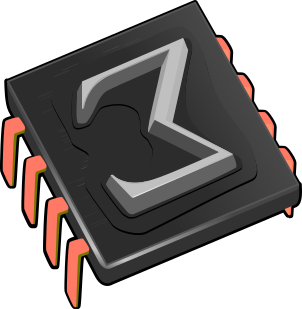 GNU/
GNU/
On certain
Debian
Retrieve your distribution name (e.g.
lsb_release -cs
Download the TeXmacs public key (into the auxiliary file apt-texmacs.asc):
curl --insecure https://ftp.texmacs.org/TeXmacs/tmftp/repos/apt/apt-texmacs.asc --output apt-texmacs.asc
Obtain root privileges:
sudo bash
Import the key in the
apt-key add apt-texmacs.asc
Remove the temporary key file:
rm apt-texmacs.asc
Add the texmacs repository in
add-apt-repository "deb http://ftp.texmacs.org/TeXmacs/tmftp/repos/apt/ stretch universe"
Update the package list:
apt-get update
Install TeXmacs:
apt-get install texmacs
Return to your regular account:
exit
Ubuntu
Retrieve your distribution name (e.g.
lsb_release -cs
Download the TeXmacs public key (into the auxiliary file apt-texmacs.asc):
curl --insecure https://ftp.texmacs.org/TeXmacs/tmftp/repos/apt/apt-texmacs.asc --output apt-texmacs.asc
Obtain root privileges:
sudo bash
Import the key in the
apt-key add apt-texmacs.asc
Remove the temporary key file:
rm apt-texmacs.asc
Add the texmacs repository in
add-apt-repository "deb http://ftp.texmacs.org/TeXmacs/tmftp/repos/apt/ yakkety universe"
Update the package list:
apt-get update
Install TeXmacs:
apt-get install texmacs
Return to your regular account:
exit