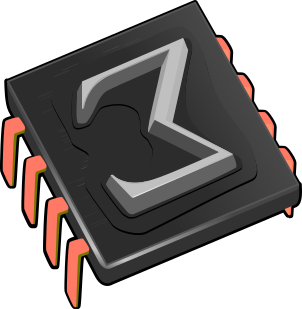 Installing TeXmacs under
Installing TeXmacs under 1.Standard installation
In order to install the
-
Download the last stable version TeXmacs-2.1.4-installer.exe or an another one here.
-
Execute the downloaded installer and follow the installation instructions.
-
Click on the TeXmacs icon on your desktop in order to launch TeXmacs.
If you like the program, then please consider donating money or services to us. Of course, you may also contribute yourself. In case of problems, please subscribe to the texmacs-dev or texmacs-users mailing lists and ask your questions there. You may also directly contact us, but you might need to be more patient.
2.Notes
-
The current
Windows version of TeXmacs only supports a reduced set of plug-ins. As of version 1.0.7.18,Maxima ,Mathemagix ,Octave ,Pari andPython should run out of the box after a standard installation. -
If you installed
Mik TeX in addition to TeXmacs, then, due to the availability of some additional font templates, certain fonts may be generated automatically. This results in a significant slow-down of TeXmacs. Don't panic: the fonts have to be generated only once. Subsequent runs of TeXmacs will be fast.