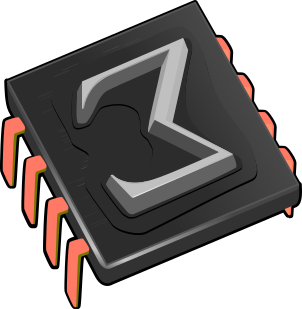 Suggestions for packaging TeXmacs
Suggestions for packaging TeXmacs
In the case that you wish to package TeXmacs for some
General points
The development releases of TeXmacs carry four numbers, like 1.0.4.6 or 1.0.5.7. The stable releases either two or three, like 1.0, 1.0.4 or 1.1. Stable releases are rather frequent (twice or thrice a year), so we recommend to use them for all major distributions.
Please send us an email if you maintain a TeXmacs package for some distribution, so that we can maintain a list with distributions which support TeXmacs.
TeXmacs dependencies
Theoretically speaking, TeXmacs only depends on
From version 1.0.7.12 on, TeXmacs no longer depends on TeX/LaTeX, but
we added a dependency on the
Font issues
Some of the fonts which are present in the official TeXmacs sources may also be present in the TeX/LaTeX packages for your distribution. In order to reduce the size of your TeXmacs package, you might wish to factor out those fonts. However, the default fonts which are shipped with TeXmacs may change from time to time. Therefore, it is probably cleaner to distribute TeXmacs as a whole, except when about 10 megabytes of additional package size really matters.
Improving the boot speed
On
~/.TeXmacs/system/settings.scm ~/.TeXmacs/system/setup.scm ~/.TeXmacs/system/cache/*
to some location in the TeXmacs distributiuon. You may now modify the TeXmacs script so as to copy these files back whenever the file ~/.TeXmacs/system/settings.scm does not exist (before booting TeXmacs in the usual way). This should reduce the boot time to a few seconds.