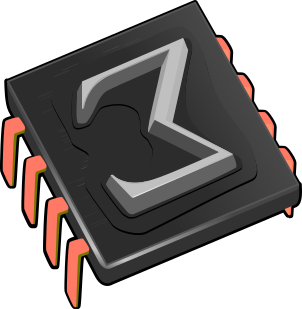 Installing TeXmacs on MacOS-X
Installing TeXmacs on MacOS-X
1.Standard installation
In order to install the native
-
Download the diskimage TeXmacs-2.1.4-yosemite.dmg (for MacOS-10.10 and later) or TeXmacs-2.1.4.dmg (for MacOS versions 10.6, 10.7, 10.8, and 10.9).
-
Open the diskimage and drag the TeXmacs icon to your applications folder.
-
Launch TeXmacs from your applications folder.
If you like the program, then please consider donating money or services to us. Of course, you may also contribute yourself. In case of problems, please subscribe to the texmacs-dev or texmacs-users mailing lists and ask your questions there. You may also directly contact us, but you might need to be more patient.
2.Alternative installation methods
If you are using
sudo fink install texmacs
Similarly, if you are using
sudo port install texmacs
Of course, you may all compile TeXmacs from the sources.