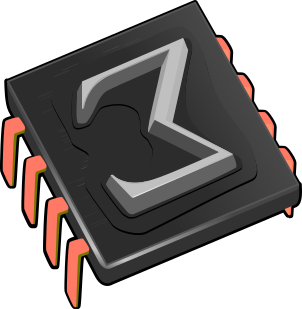 Installing TeXmacs on MacOS-X
Installing TeXmacs on MacOS-X
You may use TeXmacs on the MacOS-X platform using
A possible alternative for
1.Install Fink via its
binary installer
Download the
2.Install FinkCommander
You can run
3.Check the prerequisites
You now need to decide whether you want to install the precompiled binary of TeXmacs or whether you want to compile it from source. If you want to have the very latest version of TeXmacs, then you should compile from source. In this case, continue at step 6. The next thing to check is whether you already have teTeX and/or X11 installed. If you don't, then continue at step 4.
If you have Gerben Wierda's teTeX installed, you need to tell
Make sure that you have Apple's X11 installed. For MacOS X
10.2 you will have to install X11 from Fink. Useful
information about X11 in combination with
4.Install the TeXmacs binary package
In order to install the binary version of TeXmacs, start
FinkCommander, select texmacs in the package list, and
choosing the Binary->Install menu option.
5.Running TeXmacs
In order to run TeXmacs, launch Terminal.app from /Applications/Utilities and type
open-x11 texmacs &
Please let us know if you like or dislike the program. It is very useful for us to have a rough idea about the number of permanent users and for what applications you are interested in TeXmacs. Furthermore, we are glad to receive your suggestions and problems, no matter how silly they may seem to you. You may also suscribe to the texmacs-users or texmacs-info mailing lists. If you really like the program, then please consider donating money or services to us. Of course, you may also contribute yourself.
6.Installing TeXmacs from source
If you want to compile TeXmacs from source, you first need to make sure that you have the Developer Tools installed. They are included on the Mac OS X install CD/DVD. If you cannot use these, you need to create a (free) ADC membership and download and install the Developer Tools.
Next you need to activate the unstable tree in your fink directory. You can do this from the FinkCommander Preferences. Then run selfupdate-cvs from the Source menu.
In case you have teTeX and/or X11 installed from somewhere else than fink, you first need to install the system-tetex and/or the system-xfree86 packages. You can do this from FinkCommander.
In order to install TeXmacs, run FinkCommander, select
texmacs from the file list, and run
Source->Install.